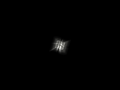Windows Vista Extreme Edition R2
Windows Vista Extreme Edition R2 is partially missing. A 64-bit version of this bootleg is known to exist, but it is paid. If you are in possession of this ISO, please send an email to staff |
| Crusty Windows bootleg | |
 The desktop of Windows Vista Extreme Edition R2 | |
| Original OS | Windows Vista SP1 |
|---|---|
| Release date | December 2008 |
| Author | Amit Talkin of Project-OS |
| Language(s) | English |
| Architecture(s) | x86 (32-bit), x86 (64-bit) (lost) |
| File size | 4.3 GB |
| Download link | VistaEER2Final.iso (32-bit) |
| Date added | April 15th, 2023 |
Windows Vista Extreme Edition R2 is a bootleg Windows Vista SP1 edition, which was created by Amit Talkin of Project-OS. It released in December 2008, and was added to the archive on April 15, 2023.
Description
The bootleg is a modified Windows Vista SP1 ISO which comes with DriverPacks November 30th 2008 integrated. It is similar in the quantity of software and themes added to the bootleg to Windows Vista Kagome Titanium SP2 Edition (although this bootleg isn't based on Windows Vista SP2), and also in size, although it's slightly smaller. It has many programs, gadgets, themes, some DreamScene wallpapers, updates and tweaks added, along with some changes to the setup process. It comes with its own autorun.
Through the autorun, you can access Release Notes (in HTML format), which shows a pretty extensive list of changes for this bootleg, a "64bit Extreme Edition® R2" link which goes to the author's official Extreme Edition site (which would presumably explain the 64-bit release and how it would be paid), a "Donate" link which takes you to the author's PayPal, and finally, a "OS Support" link which takes you to Project-OS, the author's "company" of sorts.
This bootleg is best suited for VMware, particularly 7.2.9, which is why VMware Tools 7.2.9 is preinstalled on this OS.
The autorun was made with AutoPlay Media Studio 7.0.
Changes from Windows Vista SP1
- A new setup selector has been integrated into the initial setup. From this selector, you can launch some system programs like the Command Prompt and Task Manager, and even Process Explorer v11.21 and Process Monitor v2.02. You can also start network services and launch the Windows Recovery Wizard from there.
- New setup background
- New boot screen. It is static
- New startup video and sound
- A post setup segment has been added to the OS, which allows you to choose if you want to disable Superfetch to optimize lower end hardware, and also to enable DreamScene
- New default (DreamScene) wallpaper, and theme
- 44 new themes included
- One new DreamScene wallpaper, and many DeskSpaces wallpapers have been added
- 5 new IconPackager icon packs included
- 12 new LogonStudio themes included
- New Windows 7 sound scheme
- 585 new gadgets included
Software
- Adobe Reader 9
- JRE 6 Update 10
- Yahoo! Messenger 9
- 7-Zip 4.61 beta
- "Advertising Center", whatever that is
- DolbyFiles
- ImagXpress
- InCD
- K-Lite Codec Pack 4.3.1
- Menu Templates Starter Kit
- Movie Templates Starter Kit
- Nero 9.0.9.4
- Notepad++ 5.1.1
- Unlocker 1.8.7
- VMware Tools 7.2.9
- Vista4Experts
- Windows Live Messenger 8.5
- WinRAR 3.80 (cracked, registered to Computer)
Customization Utilities
- LogonStudio Vista 1.0
- DeskScapes 1.02
- IconPackager 3.21.00 (cracked)
- WinBubbles 1.71
Drivers
- SCSI Pass Through Direct
Updates
- Microsoft Visual C++ 2005 Redistributable
- Microsoft Silverlight
- DirectX 10 - November 2008
Notes
- Apparently, there is a text file on the CD root called "amit.txt" is critical to the setup and will not work if it is removed.
- There is a folder on the CD root that is full of Windows Vista activators. It is extracted to the desktop during Setup.
- In the desktop, there are many internet shortcuts included, and a readme file.
- The "Windows Vista" theme is repeated 7 times in the theme selector.
- The "Mac OS X 10.5" theme is broken and applies the fallback theme.
- The VMware Tools installer on the desktop isn't actually included in the bootleg.
Gallery
-
Custom setup selector
-
The main setup
-
Setup while it's copying files
-
Boot screen
-
OOBE
-
Startup video
-
Login screen
-
Setup while it's installing software
-
Desktop on first boot
-
Empty desktop
-
Start menu (VistaEER2 theme)
-
System Properties and About Windows
-
Programs demo
-
Autorun
Themes
All screenshots below were taken with Aero enabled to get the most out of the themes.
-
"Fluer" theme
-
"Aero Theory" theme
-
"Windows Vista" theme (1)
-
"Black Knight" theme
-
"Black Skull" theme
-
"BlueEye" theme
-
"Cleaero" theme
-
"Ezlo" theme
-
"Windows Vista" theme (2)
-
"Glannis V" theme
-
"HAL9000" theme
-
"joulu" theme
-
"Latoyce" theme
-
"LDTF" theme
-
"Leopard" theme
-
"Lightways" theme
-
"Longhorn Duo" theme
-
"Longhorn Inspired" theme
-
"Longhorn Invention" theme
-
"LongVista Final" theme
-
"M11" theme
-
"Windows Vista" theme (3)
-
"Windows Vista" theme (4)
-
"Orange" theme
-
"Plexgear" theme
-
"Reaero" theme
-
"ReaperX" theme
-
"Aero Dynamic" theme
-
"Soul Glass" theme
-
"Stars" theme
-
"start aero" theme
-
"The Emerald Forest" theme
-
"Transblack V2" theme
-
"Vagia G Revolution" theme
-
"Vagia G" theme
-
"Vega theme"
-
"Vista Black" theme
-
"Vista Breeze" theme
-
"Vista Vidrio" theme
-
"Vista Glass" theme
-
"XAero" theme
-
"XOre" theme
-
"Zeus OSX" theme