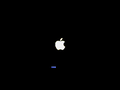Windows Mac OS XP: Difference between revisions
Undefishin (talk | contribs) No edit summary |
Undefishin (talk | contribs) No edit summary |
||
| Line 17: | Line 17: | ||
|archiveadd = November 15, 2021<br>'''Pre-Crusty Windows:''' July 30, 2020 |
|archiveadd = November 15, 2021<br>'''Pre-Crusty Windows:''' July 30, 2020 |
||
}} |
}} |
||
'''Windows Mac OS XP''' (also known as '''Windows Mac OX Pro XP 2012''' (sic)) is a bootleg [[:Category:Bootlegs based on Windows XP|Windows XP SP3]] edition, which was created by the man, the myth, the legend, '''Fouad Laz''' himself. It made its debut on approximately November the 10th, in The Year Of Our Lord 2011 |
'''Windows Mac OS XP''' (also known as '''Windows Mac OX Pro XP 2012''' (sic)) is a bootleg [[:Category:Bootlegs based on Windows XP|Windows XP SP3]] edition, which was created by the man, the myth, the legend, '''Fouad Laz''' himself. It made its debut on approximately November the 10th, in The Year Of Our Lord 2011. It was proudly welcomed into the grand Crusty Windows archive, on November the 15th, in The Year Of Our Lord 2021. It is one of the earliest known recorded bootlegs in the archive, and the first bootleg ever archived to Crusty Windows. It was a huge source of inspiration (among many other notable bootlegs, including [[Windows 7 Assassin's Creed]]) to start the Crusty Windows project. |
||
This bootleg is considered '''Legendary''', since it is notable to Crusty Windows and its community. This bootleg is considered one of the greatest bootlegs of all time in Crusty Windows culture, among other greats such as the likes of [[Windows The Avengers]] and [[Windows 7 Angry Birds Edition]]. Now, let's not forget [[Windows Horse XP 2013]]! It is a masterpiece in Windows bootleg making, right next to [[Windows 7 FaceBooK Edition 2012]], another legendary bootleg by the lord BossKanae. |
|||
== Description == |
== Description == |
||
The bootleg is a modified Windows XP SP3 ISO. The bootleg primarily focuses on theming the OS to Mac OS X's Aqua user interface, particularly Leopard's style, and including various (pirated) software programs and themes packaged in a self-extracting archive which is on the CD. It is forked from [[Windows Extreme Seven 2009]], another Windows mod, but it is inferior compared to Mac OS XP. It is unattended and preactivated. |
The bootleg is a modified Windows XP SP3 ISO. The bootleg primarily focuses on theming the OS to Mac OS X's Aqua user interface, particularly Leopard's style, and including various (pirated) software programs and themes packaged in a self-extracting archive which is on the CD. It comes with plenty of new wallpapers for you to look at, and a beautiful interfaceto boot, thanks to quite possibly the best plagiarizing from Mac job the world has ever seen, right next to Microsoft's Windows Vista, 7, 8, 8.1, 10, and 11! It is forked from [[Windows Extreme Seven 2009]], another Windows mod, which is based on a similar version of Windows XP, but it is inferior, compared to the almighty Mac OS XP. It is unattended, and preactivated. |
||
As for the tools used behind the scenes, the ISO was made with nLite 1.4.9.1, |
As for the tools used behind the scenes, the ISO was made with nLite 1.4.9.1, the autorun was made with AutoPlay Media Studio 6.0, and the self-extractors were made with a mix of regular 7-Zip, SFXMaker 4.62 and ''many'' variations of modified WinRAR self-extractors. |
||
== Changes from Windows XP SP3 == |
== Changes from Windows XP SP3 == |
||
| ⚫ | |||
* The text-mode setup OS text is changed to fit the OS. |
* The text-mode setup OS text is changed to fit the OS. |
||
* The boot screen has had its logo replaced with the Mac logo. |
* The boot screen has had its logo replaced with the Mac logo. |
||
| Line 31: | Line 32: | ||
* New setup graphics, with updated wallpapers and billboard descriptions. Leftover [[Windows Extreme Seven 2009]] branding is present. |
* New setup graphics, with updated wallpapers and billboard descriptions. Leftover [[Windows Extreme Seven 2009]] branding is present. |
||
* The OOBE segment has been completely removed as part of the unattended setup. Only the OOBE video remains. |
* The OOBE segment has been completely removed as part of the unattended setup. Only the OOBE video remains. |
||
* New Mac OS Leopard style theme |
* New default Mac OS Leopard style theme. It comes with its own wallpaper and icon set. It has been set as the default theme. |
||
| ⚫ | |||
* A new set of 21 wallpapers has been added. The alternate name of the bootleg ("''Windows Mac OX Pro XP 2012''") and the Mac OS logo are present in all of them. |
* A new set of 21 wallpapers has been added. The alternate name of the bootleg ("''Windows Mac OX Pro XP 2012''") and the Mac OS logo are present in all of them. |
||
| ⚫ | |||
| ⚫ | |||
* New default icon set. |
* New default icon set. |
||
| ⚫ | |||
* New default sound scheme. |
* New default sound scheme. |
||
* A new screensaver has been added to the system and made the default, that being a Windows port of the Flurry screensaver from Mac OS X. |
* A new screensaver has been added to the system and made the default, that being a Windows port of the Flurry screensaver from Mac OS X. |
||
| Line 41: | Line 42: | ||
* A fully working Mac OS X Leopard style dock complete with beautiful skeuomorphic icons ripped straight from Mac OS itself has been added thanks to a program called RK Launcher being included, which now runs on startup and is positioned to the bottom, as it should be in Mac OS. |
* A fully working Mac OS X Leopard style dock complete with beautiful skeuomorphic icons ripped straight from Mac OS itself has been added thanks to a program called RK Launcher being included, which now runs on startup and is positioned to the bottom, as it should be in Mac OS. |
||
* Many visual system elements such as window dialogs, menus and even the taskbar has been given a shadow with the exact precision which could only be ever replicated by the truly gifted sons of God, all thanks to a program called Y'z Shadow being included. |
* Many visual system elements such as window dialogs, menus and even the taskbar has been given a shadow with the exact precision which could only be ever replicated by the truly gifted sons of God, all thanks to a program called Y'z Shadow being included. |
||
| ⚫ | |||
* OEM branding has been added. |
* OEM branding has been added. The extra Support Information can also be seen. |
||
| ⚫ | |||
| ⚫ | |||
| ⚫ | |||
| ⚫ | |||
== Software == |
== Software == |
||
| Line 68: | Line 65: | ||
== Notes == |
== Notes == |
||
| ⚫ | |||
| ⚫ | |||
| ⚫ | |||
| ⚫ | |||
* Windows Mac OS XP shares many similiarities to its parent mod [[Windows Extreme Seven 2009]] internally, such as leftover Extreme Seven branding in its self-extractors and graphical setup text. |
* Windows Mac OS XP shares many similiarities to its parent mod [[Windows Extreme Seven 2009]] internally, such as leftover Extreme Seven branding in its self-extractors and graphical setup text. |
||
* Mozilla Firefox starts in Offline Mode by default. |
* Mozilla Firefox starts in Offline Mode by default. |
||
| Line 74: | Line 75: | ||
* The "Leopard By Hamed" theme does not work due to a broken INI file pointing at non-existent paths. The styles and cursors and icons it attempts to load has "LSP_Files" in the beginning of the path, but since that folder does not exist, the theme will not load. Additionally, the wallpaper and screensaver and sounds also point to a non-existent path, but even if you clear "LSP_Files" from the path, it still won't work because neither of those files exist in any of the directories it tries to load the files from. |
* The "Leopard By Hamed" theme does not work due to a broken INI file pointing at non-existent paths. The styles and cursors and icons it attempts to load has "LSP_Files" in the beginning of the path, but since that folder does not exist, the theme will not load. Additionally, the wallpaper and screensaver and sounds also point to a non-existent path, but even if you clear "LSP_Files" from the path, it still won't work because neither of those files exist in any of the directories it tries to load the files from. |
||
* The "MacOs" theme has the same problem as the "Leopard By Hamed" theme. |
* The "MacOs" theme has the same problem as the "Leopard By Hamed" theme. |
||
* Supposedly, there are 18 "MacOS" themes, but there are only 11 listed. |
* Supposedly, there are 18 "MacOS" themes, but there are only 11 listed. The other 11 themes do not have "MacOS" in them, so they do exist, they're just not part of the "MacOS" themes. |
||
== Gallery == |
== Gallery == |
||
<gallery> |
<gallery> |
||
Windows Mac OS XP - Graphical Setup.png|alt=Setup in the graphical phase.|Setup in the graphical phase |
Windows Mac OS XP - Graphical Setup.png|alt=Setup in the graphical phase. It takes place after the text-mode setup, which got removed in Windows Vista. The setup wallpaper has Mac OS X written on it.|Setup in the graphical phase |
||
Windows Mac OS XP - Boot Screen.png|alt=The Mac-style boot screen.|Boot screen |
Windows Mac OS XP - Boot Screen.png|alt=The Mac-style boot screen.|Boot screen |
||
Windows Mac OS XP - Pre-OOBE.png|alt=The Pre-OOBE screen, shortly before the OOBE video takes place.|Pre-OOBE |
Windows Mac OS XP - Pre-OOBE.png|alt=The Pre-OOBE screen, shortly before the OOBE video takes place.|Pre-OOBE |
||
Windows Mac OS XP - Log-in Screen.png|alt=The Mac-style |
Windows Mac OS XP - Log-in Screen.png|alt=The Mac-style login screen. The login image is in grayscale (Graphite, as it's called officially)|The login screen |
||
Windows Mac OS XP - Desktop on First-Boot.png|alt=An empty desktop. This image was taken shortly before the macro script ran.|Empty desktop on first boot |
Windows Mac OS XP - Desktop on First-Boot.png|alt=An empty desktop. This image was taken shortly before the macro script ran. At first glance it may look like just a normal XP install with a Mac theme and wallpaper on it, but as you will soon see, it gets even better once the macro script will run|Empty desktop on first boot |
||
Windows Mac OS XP - Default Desktop.png|alt=An empty desktop after the macro script was ran.|Empty desktop |
Windows Mac OS XP - Default Desktop.png|alt=An empty desktop after the macro script was ran. The taskbar is now on the top, as before it was on the bottom. This is to give the system the Mac feel. Truly amazing feat, it shall be preserved in the library of Congress!|Empty desktop |
||
Windows Mac OS XP - Start Menu.png|alt=The start menu of the default theme.|Start menu |
Windows Mac OS XP - Start Menu.png|alt=The start menu of the default theme.|Start menu |
||
Windows Mac OS XP - Demo.png|alt=Three windows are open in this picture. The System Properties, About Windows, and the |
Windows Mac OS XP - Demo.png|alt=Three windows are open in this picture. The System Properties, About Windows, and the Support Information, a part of the System Properties.|System Properties, Support Information and About Windows |
||
Windows Mac OS XP - Autorun.png|alt=The autorun is present. The titlebar is "~&~ Win Mr.MeDoOo ToP~&~", and a Mac logo is shown with text saying "Windows Mac OX Pro Xp 2012" in the center. There are two buttons present, one labeled "Install Now" which launches the Setup, and a button labeled "Exit" in the top right, which closes the autorun window.|The autorun |
Windows Mac OS XP - Autorun.png|alt=The autorun is present. The titlebar is "~&~ Win Mr.MeDoOo ToP~&~", and a Mac logo is shown with text saying "Windows Mac OX Pro Xp 2012" in the center. There are two buttons present, one labeled "Install Now" which launches the Setup, and a button labeled "Exit" in the top right, which closes the autorun window. This autorun is considered one of the greatest works of art in the Middle East.|The autorun |
||
</gallery> |
</gallery> |
||
Revision as of 08:55, 28 November 2023
| Crusty Windows Legendary bootleg | |
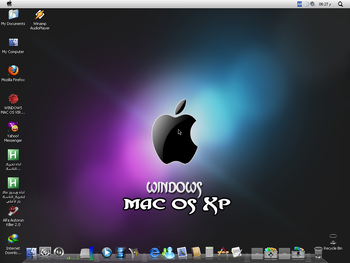 Windows Mac OS XP. It's emotional. | |
| Original OS | Windows XP SP3 |
|---|---|
| Forked from | Windows Extreme Seven 2009 |
| Release date | November 10, 2011 |
| Author | Fouad Laz |
| Country | Cairo, Egypt |
| Language(s) | English, Arabic |
| Architecture(s) | x86 (32-bit) |
| File size | 485 MB |
| Download link | winmacosxp.iso |
| Date added | November 15, 2021 Pre-Crusty Windows: July 30, 2020 |
Windows Mac OS XP (also known as Windows Mac OX Pro XP 2012 (sic)) is a bootleg Windows XP SP3 edition, which was created by the man, the myth, the legend, Fouad Laz himself. It made its debut on approximately November the 10th, in The Year Of Our Lord 2011. It was proudly welcomed into the grand Crusty Windows archive, on November the 15th, in The Year Of Our Lord 2021. It is one of the earliest known recorded bootlegs in the archive, and the first bootleg ever archived to Crusty Windows. It was a huge source of inspiration (among many other notable bootlegs, including Windows 7 Assassin's Creed) to start the Crusty Windows project.
This bootleg is considered Legendary, since it is notable to Crusty Windows and its community. This bootleg is considered one of the greatest bootlegs of all time in Crusty Windows culture, among other greats such as the likes of Windows The Avengers and Windows 7 Angry Birds Edition. Now, let's not forget Windows Horse XP 2013! It is a masterpiece in Windows bootleg making, right next to Windows 7 FaceBooK Edition 2012, another legendary bootleg by the lord BossKanae.
Description
The bootleg is a modified Windows XP SP3 ISO. The bootleg primarily focuses on theming the OS to Mac OS X's Aqua user interface, particularly Leopard's style, and including various (pirated) software programs and themes packaged in a self-extracting archive which is on the CD. It comes with plenty of new wallpapers for you to look at, and a beautiful interfaceto boot, thanks to quite possibly the best plagiarizing from Mac job the world has ever seen, right next to Microsoft's Windows Vista, 7, 8, 8.1, 10, and 11! It is forked from Windows Extreme Seven 2009, another Windows mod, which is based on a similar version of Windows XP, but it is inferior, compared to the almighty Mac OS XP. It is unattended, and preactivated.
As for the tools used behind the scenes, the ISO was made with nLite 1.4.9.1, the autorun was made with AutoPlay Media Studio 6.0, and the self-extractors were made with a mix of regular 7-Zip, SFXMaker 4.62 and many variations of modified WinRAR self-extractors.
Changes from Windows XP SP3
- The text-mode setup OS text is changed to fit the OS.
- The boot screen has had its logo replaced with the Mac logo.
- The setup routine has been modified to include additional software packaged in a 7-Zip self-extracting archive, which will be installed during the Setup.
- New setup graphics, with updated wallpapers and billboard descriptions. Leftover Windows Extreme Seven 2009 branding is present.
- The OOBE segment has been completely removed as part of the unattended setup. Only the OOBE video remains.
- New default Mac OS Leopard style theme. It comes with its own wallpaper and icon set. It has been set as the default theme.
- New default wallpaper. Unlike the other wallpapers, the name of the bootleg on the wallpaper is just "Windows Mac OS XP".
- A new set of 21 wallpapers has been added. The alternate name of the bootleg ("Windows Mac OX Pro XP 2012") and the Mac OS logo are present in all of them.
- New default icon set.
- New Mac OS Leopard style default cursor set.
- New default sound scheme.
- A new screensaver has been added to the system and made the default, that being a Windows port of the Flurry screensaver from Mac OS X.
- A special post-setup macro routine which runs on startup has been added. The macro automatically creates shortcuts by taking control of the mouse and delicately positioning it in specific ways.
- A fully working Mac OS X Leopard style dock complete with beautiful skeuomorphic icons ripped straight from Mac OS itself has been added thanks to a program called RK Launcher being included, which now runs on startup and is positioned to the bottom, as it should be in Mac OS.
- Many visual system elements such as window dialogs, menus and even the taskbar has been given a shadow with the exact precision which could only be ever replicated by the truly gifted sons of God, all thanks to a program called Y'z Shadow being included.
- The autorun has been completely replaced with a brand new one made with AutoPlay Media Studio 6.0.
- OEM branding has been added. The extra Support Information can also be seen.
Software
- Alfa Autorun Killer 2.0
- K-Lite Codec Pack 4.7.0
- Mozilla Firefox 3.6.24
- Internet Download Manager 5.18 (modified)
- Internet Download Manager is one of the most popular download managers, which boosts downloading performance by orders of magnitude and even has a sleek looking UI which looks straight out of the 2000's has been modified to come with one extra theme: "Koushik Halder". It also has been cracked, like WinRAR.
- Winamp 5.2.3.672
- WinRAR 3.90 (modified)
- WinRAR is a popular archiver program, even more so than 7-Zip, and out-classes even WinAce by a small margin, has been modified to be cracked and registered to "DamasGate Lover". It now comes with three themes, all of them being Vista-related: Vista WinRAR 64x, Vista Ultimate 48x48 and WINRAR Vista V7 48*48.
- Yahoo Messenger 10.0.0.525
- Small.CH.A Removal (titled WINDOWS MAC OS VIRUS REMOVEL TOOL.EXE on the desktop)
Screensavers
- Flurry Screensaver
Customization Utilities
- RK Launcher 0.41.0 (modified)
- Y'z Shadow 1.9.0.0
Notes
- The taskbar has been repositioned to the top of the screen, for accuracy to the Macintosh franchise. A special AutoHotkey script was used to do this.
- The Internet Explorer default home page has been changed to "www.arabseed.com".
- The Mozilla Firefox default home page has been changed to "www.google.com".
- UXTheme, the theme engine of Windows XP, has been patched to allow unsigned visual styles to work, allowing the Mac OS theme of this OS to be experienced in all of its glory.
- Windows Mac OS XP shares many similiarities to its parent mod Windows Extreme Seven 2009 internally, such as leftover Extreme Seven branding in its self-extractors and graphical setup text.
- Mozilla Firefox starts in Offline Mode by default.
- Mozilla Firefox comes with one bookmark, which goes to "www.ryanvm.net/forum".
- The Mozilla Firefox self-extractor's comment is "Silent installer Mozilla Firefox 7.0.0.0", yet the actual Mozilla Firefox executable's version is specified as 3.6.24.
- The "Leopard By Hamed" theme does not work due to a broken INI file pointing at non-existent paths. The styles and cursors and icons it attempts to load has "LSP_Files" in the beginning of the path, but since that folder does not exist, the theme will not load. Additionally, the wallpaper and screensaver and sounds also point to a non-existent path, but even if you clear "LSP_Files" from the path, it still won't work because neither of those files exist in any of the directories it tries to load the files from.
- The "MacOs" theme has the same problem as the "Leopard By Hamed" theme.
- Supposedly, there are 18 "MacOS" themes, but there are only 11 listed. The other 11 themes do not have "MacOS" in them, so they do exist, they're just not part of the "MacOS" themes.
Gallery
-
Setup in the graphical phase
-
Boot screen
-
Pre-OOBE
-
The login screen
-
Empty desktop on first boot
-
Empty desktop
-
Start menu
-
System Properties, Support Information and About Windows
-
The autorun
Themes
-
"Aurum" theme
-
"DUNNES2.Theme" theme
-
"MacOS-1.Theme" theme
-
"MacOS-2.Theme" theme
-
"MacOS-3.Theme" theme
-
"MacOS-7.Theme" theme
-
"MacOS-8.Theme" theme
-
"MacOS-11.Theme" theme
-
"MacOS-12.Theme" theme
-
"MacOS-15.Theme" theme
-
"MacOS-16.Theme" theme
-
"MacOS-17.Theme" theme
-
"MacOS-18.Theme" theme
-
"Leopard" theme
-
"Luna" theme
-
"Tangerine.Theme" theme
-
"Sniper.Theme" theme